
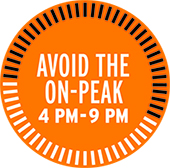 Let Your A/C Setting Help You Save More on Your New TOU Plan
Let Your A/C Setting Help You Save More on Your New TOU Plan
With your new Time of Use (TOU) pricing plan, when you use energy matters. Programming your thermostat to shift your A/C use out of the on-peak hours between 4pm and 9pm, is one more way you can save on a TOU plan.
Using a programmable thermostat can help you control energy costs. Schedule your A/C to run when you expect to be home and not when you know you’ll be away or during on-peak hours.
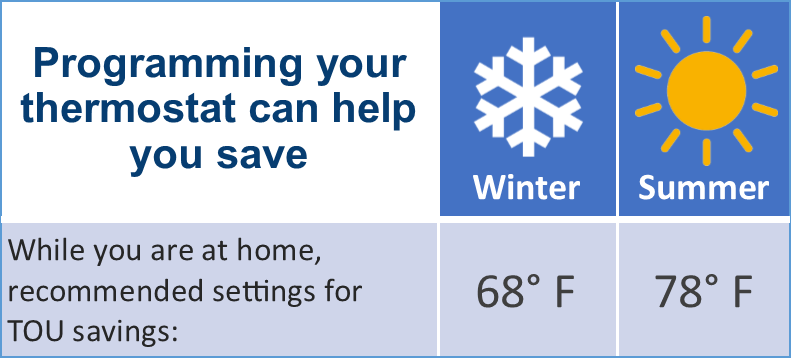
Tips for saving during the on-peak hours of 4 pm to 9pm
- Program your thermostat to pre-cool your home to a lower temperature up to three hours before 4pm.
- At the start of the 4pm on-peak period, program your thermostat to 78 degrees or higher.
- Program your thermostat to return to your normal evening temperature after 9pm.
- When away from home or during the on-peak hours, consider one or more of the following:
- During the summer season (June - October), program your thermostat to raise the temperature a few degrees above 78 degrees - especially during the higher cost on-peak hours.
- During the winter season (November - May), program your thermostat to lower the temperature a few degrees below 68 degrees - especially during the higher cost on-peak hours.
- Reduce your overall A/C use during on-peak hours and/or run the fan portion of your A/C unit.
Most programmable thermostats include options for setting times and temperatures for on/off or wake/sleep and include weekend and weekday settings. Look for a step-by-step instruction card that is often inserted into a slot in the thermostat or inside a hinged cover. You can also consult the owner’s manual or search online to learn how to adjust the setting on your thermostat.
If you are interested in upgrading to a programmable or smart thermostat, visit https://marketplace.sdge.com/thermostats/ to view available products and rebates.
For more information on your new TOU Pricing Plan, visit sdge.com/whenmatters.